Welcome to The Studio, Mary L. Cook Public Library's makerspace. Please email Studio staff at thestudio@marylcook.com to reserve time in our creative space.
Learn more about our machines and how The Studio can help your DIY projects come to life. Studio users are welcome to bring their own materials to use in the makerspace. Materials brought by space users must be approved by staff before use; some materials must be purchased from The Studio due to machine specifications. We also have a selection of materials that may be purchased for projects. A signed User Agreement must be filled out before Studio users can use equipment.
Studio Machines
Large Format Printing
What we have: Roland TruVis SG2-540
This machine can print:
- Banners
- Posters
- Print & cut stickers
- Window clings
- Wall decals
Recommended programs to design your project:
- Canva.com
- Adobe Photoshop or Illustrator
- Microsoft Publisher
This machine reads .pdf and .jpeg files.

Sublimation Printing
What we have: Sawgrass 1000
Use this machine with a heat press to make:
- Custom clothing
- Personalized mugs and totes
- Unique home decor
Studio users are responsible for checking with Studio Staff about material requirements regarding sublimation printing.
Recommended programs to design your project:
- Sawgrass Creative Studio - Create a free account at home or use The Studio's premium account during your appointment. You can upload photos or images from a phone or other design software into Creative Studio.
- Canva.com
- Adobe Photoshop or Illustrator
_0.jpg)
Button Makers
What we have: American Button Machine presses in 1-inch, 1.5-inch, and 2.25-inch
Use this machine to make:
- Buttons
- Keychains
- magnets
Recommended programs to make a custom button template:
- Microsoft Word - You can upload personal photos or images from a phone or other design software into button templates provided by The Studio.

.jpg)
Heat Presses
Use with sublimation printer, Cricut, or precut heat transfer materials to make a variety of custom items.
What we have: Geo-Knight DK 20S Digital swing-away heat press; Heat Press Nation 6-in-1 Heat Transfer Mug Press
Use this machine to make custom:
- Drinkware
- Apparel
- Coasters
- Photo tiles
- Home decor
Studio users are responsible for checking with Studio Staff about material requirements regarding heat presses.
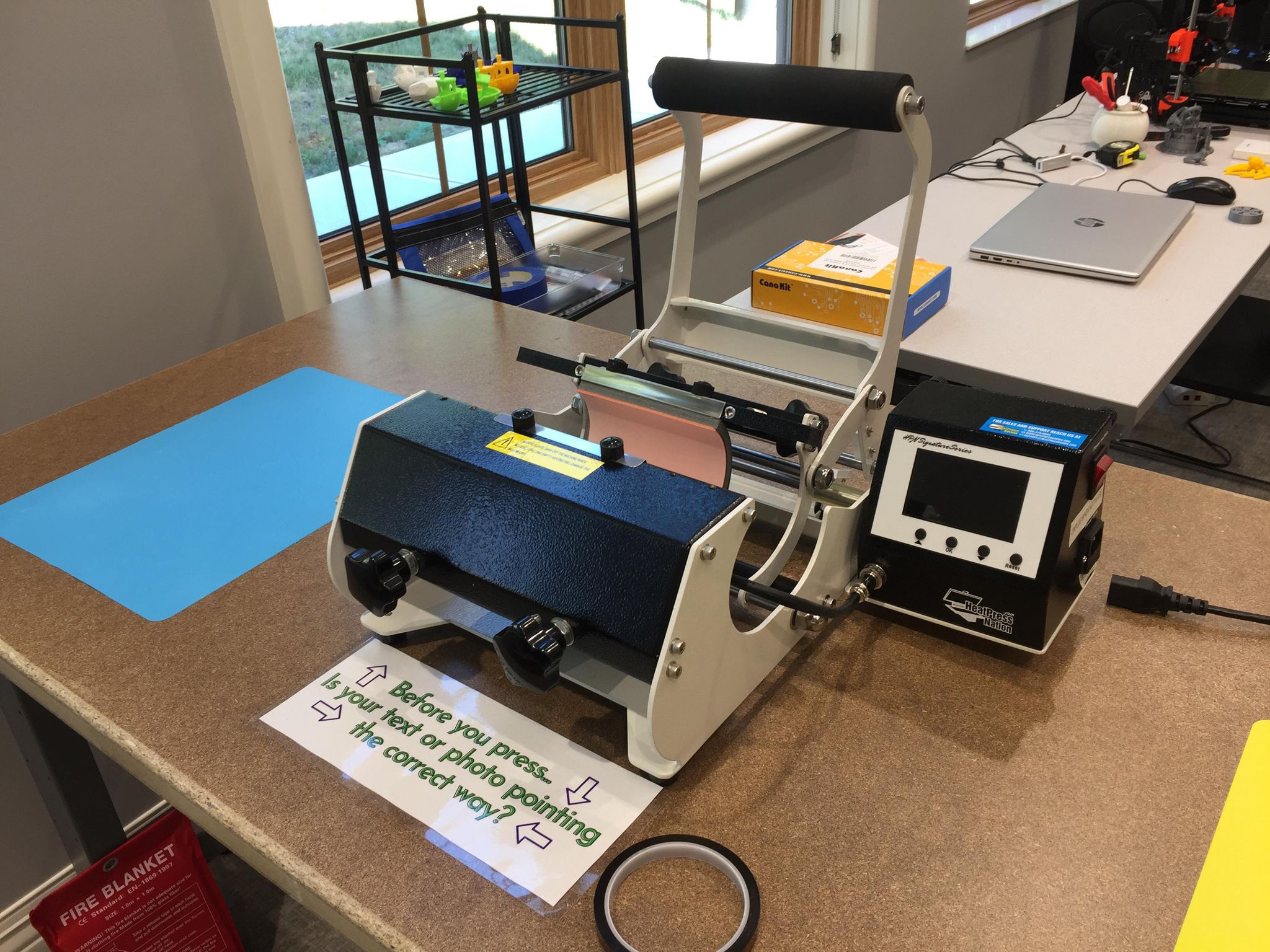

3D Printing
What we have: Prusa i3 MK3S+, DaVinci Mini
Use this machine to make:
- Game pieces
- Toys
- Tools
- Replacement parts for a variety of applications
Recommended programs to find or make 3D designs:
- thingiverse.com - Create a free account from home or use The Studio's login during your appointment.
- tinkercad.com - Create a free account from home or use The Studio's login during your appointment.
Studio users are welcome to bring their own staff approved filament or they can choose from our variety of filament options.
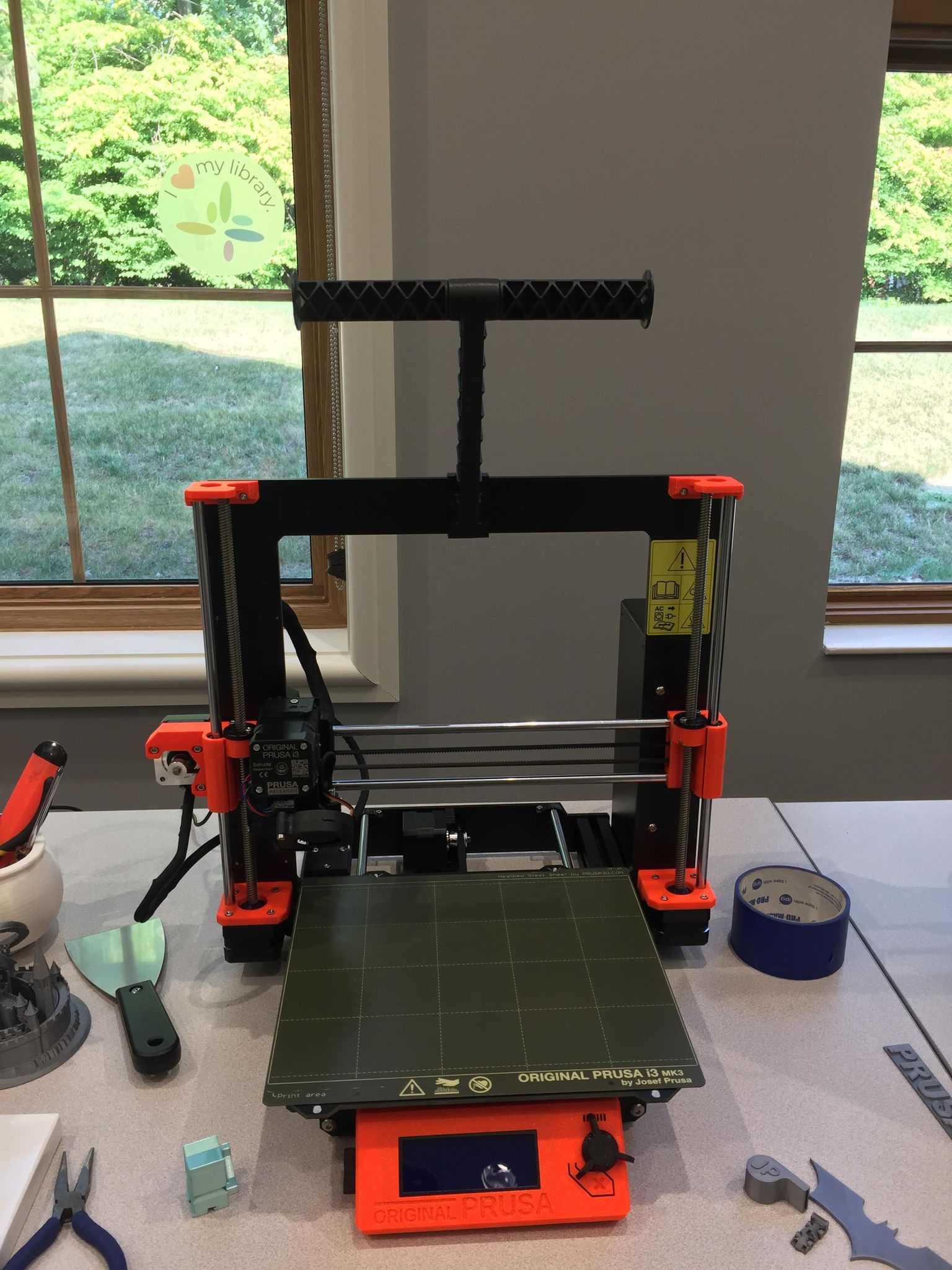
.jpg)
Craft Cutting
What we have: Cricut Maker
Use this machine to make:
- Cards or invitation embellishments
- Sewing patterns
- Heat transfer designs for apparel
- Ornaments
Recommended programs to find or make designs:
- Cricut Design Space - Create a free account from home or use The Studio's premium account during your appointment.
- Canva.com - Create a free account from home and import your designs.
Studio users are responsible for bringing their own materials to use with the Cricut machine.
.jpg)
Studio Pricing
3D Printing
PLA filament: 25¢ per 10 grams
PETG: 10¢ per 10 grams
All material usage is rounded up to the next gram. Ex: A 12-gram print is rounded up to 20-grams.
Button Maker
Buttons: 10¢ each
Magnets: 25¢ each
Keychains: 40¢ each
Sublimation
Mug Paper (9” x 4.5”): $0.50 each
8.5″ × 11″ paper: $0.50 per sheet
11″ × 17″ paper: $1.00 per sheet
Coaster: $1.50 each
2.75" Aluminum ornaments: $1.50 each
Scalloped ornaments: $3.00 each
Magnet tiles: $1.50 each
11 oz. ceramic mug: $2.00 each
6x6 ceramic tile: $5.25
Vinyl Printing
All 54″ vinyl: $4 per linear foot
All 30-38″ vinyl: $3 per linear foot
Grommets: Free with banner, or 10¢ each without banner
Canvas Printing
All 54″ canvas: $10 per linear foot
All 30″ canvas: $8 per linear foot
For Vinyl and Canvas printing, this includes:
- Any white/blank/extra space
- Failed prints due to design error
- Prints that do not complete before a reservation expires
- All material usage is rounded up to the next foot. For example, a 5-foot 3-inch print is rounded up to 6 feet/$18.
Lamination
Laminating plastic: $.25 per linear foot
All pricing subject to change without prior notice.
*Ohio Sales Tax will be added to each transaction.
